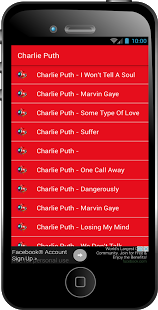charlie puth songs 3.1
Free Version
Publisher Description
Charles Otto "Charlie" Puth, Jr. born December 2, 1991) is an American singer, songwriter and record producer who gained his initial recognition by the viral success of his song posts to YouTube. Puth subsequently gained wider recognition for hit songs including his debut single "Marvin Gaye", which featured guest vocals from Meghan Trainor, which topped charts in Australia, New Zealand, Ireland, and the United Kingdom — and which peaked at number 21 on the US Billboard Hot 100. Puth wrote, co-produced and performed with Wiz Khalifa on the song "See You Again", included in the Furious 7 soundtrack as a tribute to the late Paul Walker.
Top Songs:
1. We Don't Talk Anymore
2. One Call Away
3. Marvin Gaye
4. Dangerously
5. Suffer
6. Some Type of Love
7. Losing My Mind
8. Up All Night
9. My Gospel
10. I Won't Tell a Soul
11.Left Right Left
12. Up All Night
13. As You Are
14. Look At Me Now
15. Lights Go Out
16. Beautiful Corruption
17. One Call Away
18. Tangerine Dreams
19. Full of It
20. I Don't Wanna Hurt You Baby
This is the best Music & Lyrics apps
You can hear the music and see the best Lyrics
download this app for free and rate this apps
this app is not official apps
this app is for fun
About charlie puth songs
charlie puth songs is a free app for Android published in the Audio File Players list of apps, part of Audio & Multimedia.
The company that develops charlie puth songs is StarDut. The latest version released by its developer is 3.1. This app was rated by 2 users of our site and has an average rating of 4.5.
To install charlie puth songs on your Android device, just click the green Continue To App button above to start the installation process. The app is listed on our website since 2016-09-18 and was downloaded 163 times. We have already checked if the download link is safe, however for your own protection we recommend that you scan the downloaded app with your antivirus. Your antivirus may detect the charlie puth songs as malware as malware if the download link to com.stardut.charlieputhlyrics is broken.
How to install charlie puth songs on your Android device:
- Click on the Continue To App button on our website. This will redirect you to Google Play.
- Once the charlie puth songs is shown in the Google Play listing of your Android device, you can start its download and installation. Tap on the Install button located below the search bar and to the right of the app icon.
- A pop-up window with the permissions required by charlie puth songs will be shown. Click on Accept to continue the process.
- charlie puth songs will be downloaded onto your device, displaying a progress. Once the download completes, the installation will start and you'll get a notification after the installation is finished.